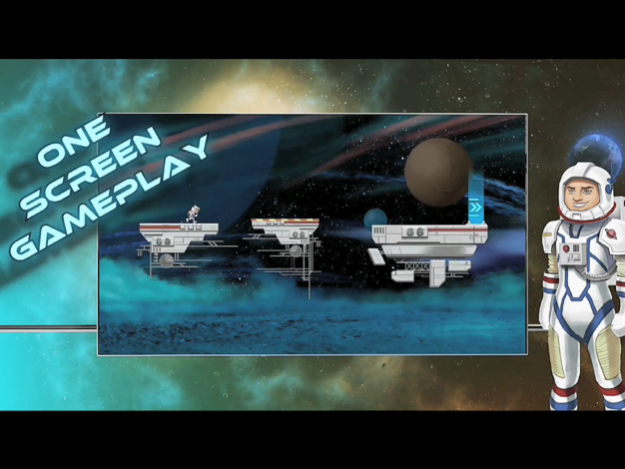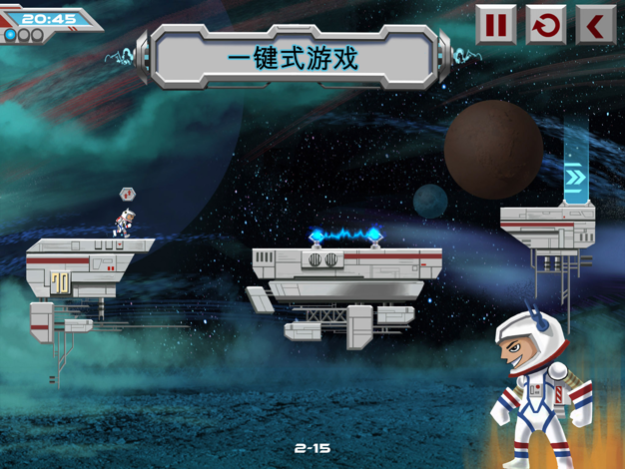Galaxy Run 3.2
Continue to app
Free Version
Publisher Description
Tap on the screen to start, and Tap again to jump over obstacles. A simple, yet challenging game with 350 levels! Use your reflexes & strategic skills to master the game!
SPOILER: Not an Endless Runner!
Spiel Studios brings to you a brand new action packed space adventure to help get Rez home.
An easy, addictive and interesting one-touch, single-screen gameplay, with over 350 levels, called Galaxy Run.
Jim Squires (Editor-in-Chief, Gamezebo.com):
"I’ll be damned if this trailer doesn’t have me itchin’ to try Galaxy Run out..."
Dave Flodine (Appspy.com): 4/5
"Galaxy Run is a epitome of a bite-sized platformer. It looks like they might have hit the ground running with the right formula..."
Evan Killham (CultofMac.com): 4/5
"Galaxy Run Delights In Sending Its Homesick Astronaut Plunging To His Doom..."
Harry Slater (Pocketgamer.co.uk):
"I urge you with every fibre of my being to turn the sound up for the trailer for Spiel Studios's auto-running platformer Galaxy Run"
Selected among the Best Games of the Year by Apple!
HIGHLIGHTS
- Auto-Running, Single-Screen levels
- Easy to learn One-Tap gameplay
- Over 350 total levels with 90 extreme levels
- Leaderboards & Achievements
- 18 Unique Gameplay features, including Anti-Gravity, Speed Boosters, Grappling Hooks, Springboard, Portals and many more!
- 2 Special Power-ups to Skip the Level and Ghost to run through obstacles!
- Engaging soundtrack with Lyrics!
- iOS Game Controller support
- New Levels added Daily via the Bonus section
- 3 Unique Character Costumes available, each with special abilities
- Available in English, Spanish, Italian, French and German Languages
Just tap on screen to start and tap again to jump over obstacles. Use your reflexes and strategic skills to your best advantage!
FEEDBACK
Connect to us directly at info@spiel-s.com and share all your feedback and comments. We promise to get back to you personally and instantly!
FOLLOW US!
Twitter: @spiel
Facebook: http://www.facebook.com/spielstudios
Official Promo Video: http://www.youtube.com/watch?v=O0K-ypFyg9I
(C) 2018 Spiel Studios Pvt. Ltd.
Website: http://www.spielstudios.com
Sep 7, 2018
Version 3.2
This app has been updated by Apple to display the Apple Watch app icon.
We are excited to revive this game which was selected among the Best Games of the Year by Apple! Thank you for all the feedback that you have been giving us!
v3.2:
- Auto prompt for getting Free Ghost Power-up
- Added localised Chinese screenshots
v3.1:
- Any In-App Purchase will also remove ads
- Improved text translations for all languages
v3.0:
- Fixed In-App Purchase bug
- Bonus levels are now active. Download 3 new levels everyday in each chapter!
- Increased no. of default Power-up count to 5
- Other minor fixes & optimisations
Please leave us a review on the Appstore, we read each one of them! Alternatively, send us an email to info@spiel-s.com for any queries or feedback.
About Galaxy Run
Galaxy Run is a free app for iOS published in the Action list of apps, part of Games & Entertainment.
The company that develops Galaxy Run is Spiel Studios. The latest version released by its developer is 3.2.
To install Galaxy Run on your iOS device, just click the green Continue To App button above to start the installation process. The app is listed on our website since 2018-09-07 and was downloaded 5 times. We have already checked if the download link is safe, however for your own protection we recommend that you scan the downloaded app with your antivirus. Your antivirus may detect the Galaxy Run as malware if the download link is broken.
How to install Galaxy Run on your iOS device:
- Click on the Continue To App button on our website. This will redirect you to the App Store.
- Once the Galaxy Run is shown in the iTunes listing of your iOS device, you can start its download and installation. Tap on the GET button to the right of the app to start downloading it.
- If you are not logged-in the iOS appstore app, you'll be prompted for your your Apple ID and/or password.
- After Galaxy Run is downloaded, you'll see an INSTALL button to the right. Tap on it to start the actual installation of the iOS app.
- Once installation is finished you can tap on the OPEN button to start it. Its icon will also be added to your device home screen.